Conditional Based Service (CBS) Reset – 2012-2019 BMW 3 Series (F30)
Step 1 - Purchase Parts
Step 2 - Repair Procedure
A manual reset can only be done at the instrument panel if the following conditions are met:
- There are no "Check Control" messages.
- The service you are resetting has less than 90% of its lifecycle left. For example, if your still have 95% of your engine oil life left since the last service, you won't be able to reset yet.
- The current date must be correctly set in your vehicle.
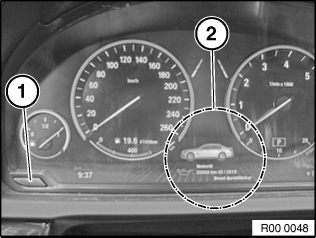
Note: If you are reseting the oil service and vehicle check at the same time, always reset the oil service first.
- Switch the ignition on.
- Press the trip distance reset button (1) for approximately 10 seconds until the first service job appears in the display (2).
- Bring up the next item by briefly pushing the button again. Continue until you find the service job you wish to reset.
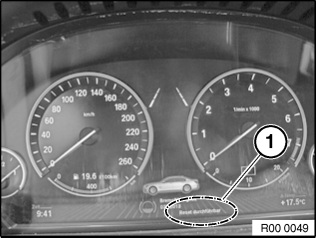
- If a reset is allowed, "Reset executable" will be displayed (1).
- To start the reset process, push the trip distance button again for approximately 3 seconds.

Confirm the text message "Execute reset?" (1) by depressing the trip distance button again for 3 seconds.
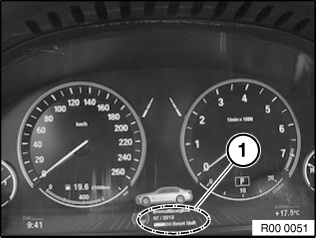
- The text will now display "Reset running" (1) as the vehicle resets the service.
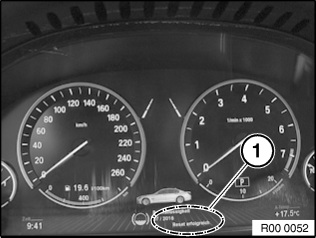
- When the text displays "Reset successful", you are finished. The service has been reset.
