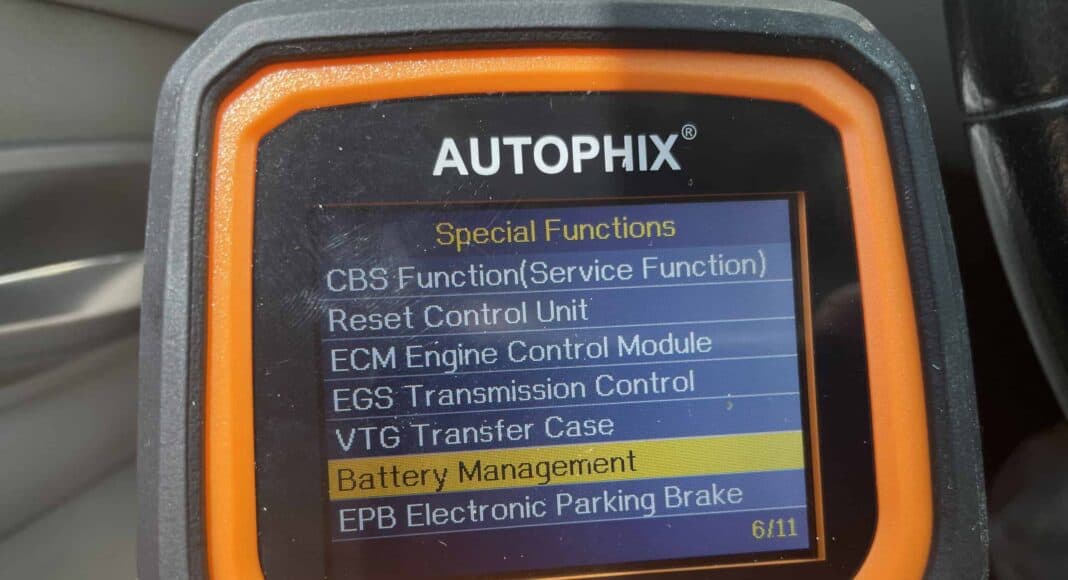Affiliate link disclosure – The BMW Repair Guide uses affiliate links in their site. For more information on affiliate links, please click here.
Repair Summary
The following article gives detailed instructions on registering the battery, with a BMW obd2 scanner, after it has been replaced in your vehicle. Even though we have used a 2011 335i sedan to perform this repair, this article can be applied to any BMW vehicle with an intelligent battery sensor (IBS) with minor modifications.
Depending on your model, a BMW scanner tool may be required to register a new battery after it is installed.
There is a lot of confusion among BMW owners as to what a BMW battery registration is and whether they need to perform one after replacing the battery in their vehicle. Often you will hear the terms "battery coding" or "battery programming" used synonymous with battery registration...but this is misleading. It is actually the BMWs engine control module (not the battery itself) that is being programmed to let the vehicle know a new source of power has been installed. A BMW battery registration only needs to be performed on vehicles with a power management system, which includes an intelligent battery sensor (IBS) attached to the negative terminal cable of their vehicle (see image below).
Why do we have to register a new battery?
As "intelligent" as we often think our BMW control modules are, they are still not smart enough to detect when a new battery has been installed. The introduction of advanced electronics in BMWs strains the battery, especially when the vehicle is not running. To prevent the battery from being completely discharged and leaving the driver stranded, BMW added an intelligent battery sensor to monitor the electrical system and ensure the battery maintains a sufficient charge to start the vehicle.
The IBS (located on the negative terminal cable of the battery) contains a small microprocessor that continually monitors and makes calculations determining the state of charge and the state of health of your battery. This data is sent to the DME (BMW's term for the engine control module) which evaluates the condition of your battery and makes adjustments to power consumption as necessary to prolong its life. In order to make the correct calculations, the DME must also know the age of the battery - or in other words, when the battery was installed. That is why when you install a new battery in a BMW with a power management system, you must let the DME know. Not registering a new battery in a BMW with a power management system may shorten its life span and could potentially cause malfunctions in some of the onboard electronics.
Do I need to register the battery in my year and model BMW?
The easiest way to determine if your BMW needs to have its battery registered after the replacement is to look at the negative terminal cable on your battery. If the negative cable has an intelligent battery sensor on it, then you must register a replacement battery with the engine control module.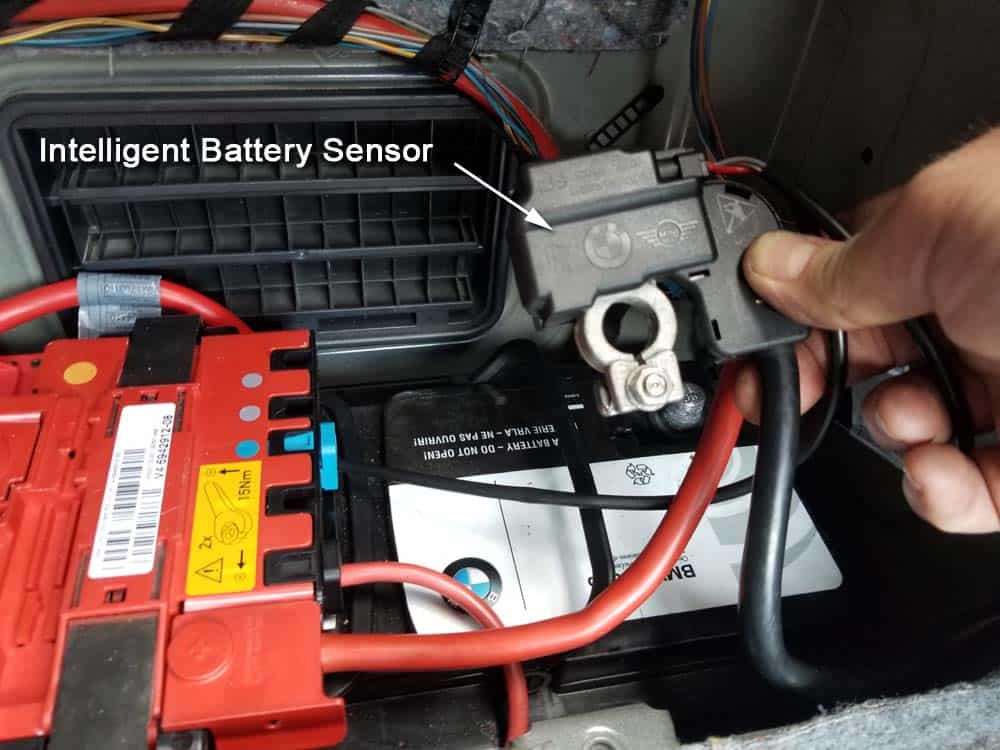
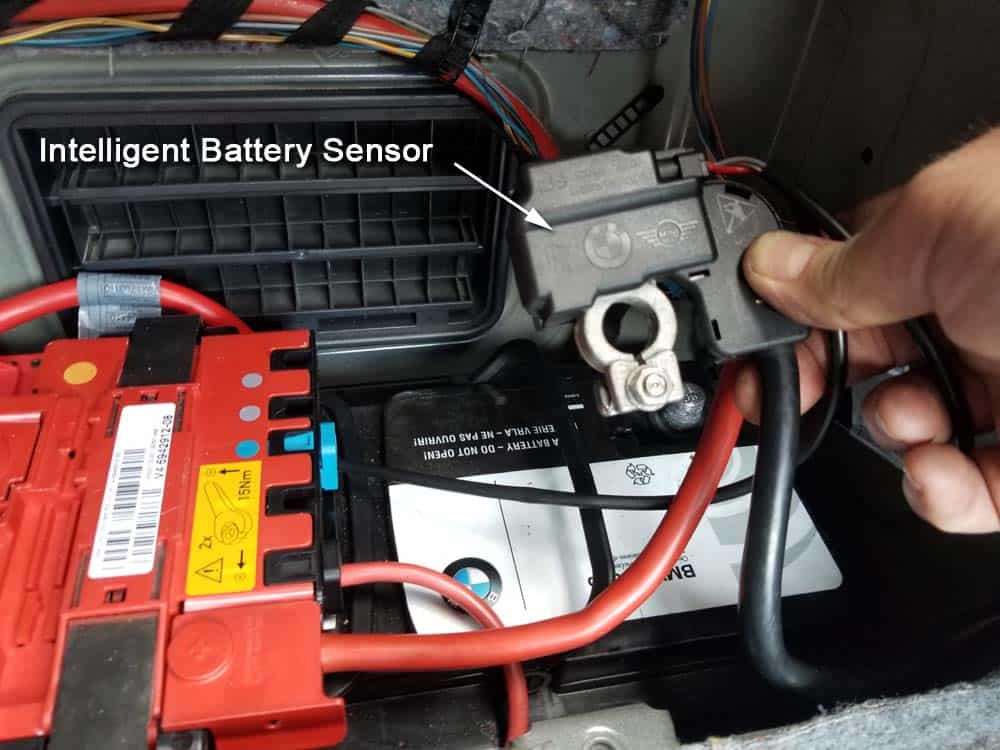
How do I perform a BMW battery registration in my vehicle?
A battery registration must be performed with a BMW OBD2 scanner (also known as a BMW diagnostic scanner or code reader). The BMW scanner tool is simply plugged into the OBD2 port underneath the dashboard of your vehicle which connects electronically to the engine control module (DME). From there it is just a matter of navigating to the correct screen and pushing a button to send the DME a signal that a new battery has been installed. For detailed instructions on how to perform a BMW battery registration, please see our step-by-step instructions below.
If you do not have a BMW scanner tool and are a home mechanic or enthusiast, we strongly suggest purchasing one. A BMW obd2 scanner is as important to your toolbox as a set of socket wrenches and will pay for itself after your first repair. You can purchase the same one we used for this article in the parts list below, or by clicking here.
If you are a BMW owner that is just replacing a dead battery with no need for a diagnostic scanner, we suggest going by your local independent repair shop and asking them to do it for you. It takes less than a minute to perform and they will (most likely) do it for a minimum fee.



If the video does not appear below, please click here to view
View the video version of this repair.
View the detailed parts diagram for this repair.
Includes detailed part diagrams, part numbers and links to purchase all of the required components needed to complete this repair.

Before starting this repair, you must have the following required parts.
All BMW and MINI vehicles.
A Professional Diagnostic Scanner enables you to read DTCs, locate bad O2 sensors, access to emissions readiness status, turn off CEL(check engine light) or MIL, reset monitor, read live data, retrieve VIN of your vehicle, and much more. Whether you are a home DIY mechanic or work in a professional repair shop, this is the last BMW diagnostic scanner you will ever need.
Section 1 - Performing a BMW Battery Registration
Registering your battery with a BMW obd2 scanner is simple and takes less than a minute to perform. Please note that no matter which brand of diagnostic scanner or software you are using, the engine must be off and the ignition on in position 15 (dashboard lights on and AC blowing) in order to successfully register the battery.- Locate the OBD2 port in your vehicle. In most BMWs, the port is located either inside the driver's side footwell or under the dashboard.


- Plug the scanner into the port and turn the ignition on to position 15 (dashboard lights on and AC blowing). DO NOT START THE ENGINE!

- Start the BMW scanner tool and identify the vehicle.

- Find the battery management screen. Depending on what make and model scanner you have, it usually is located under Special Functions.
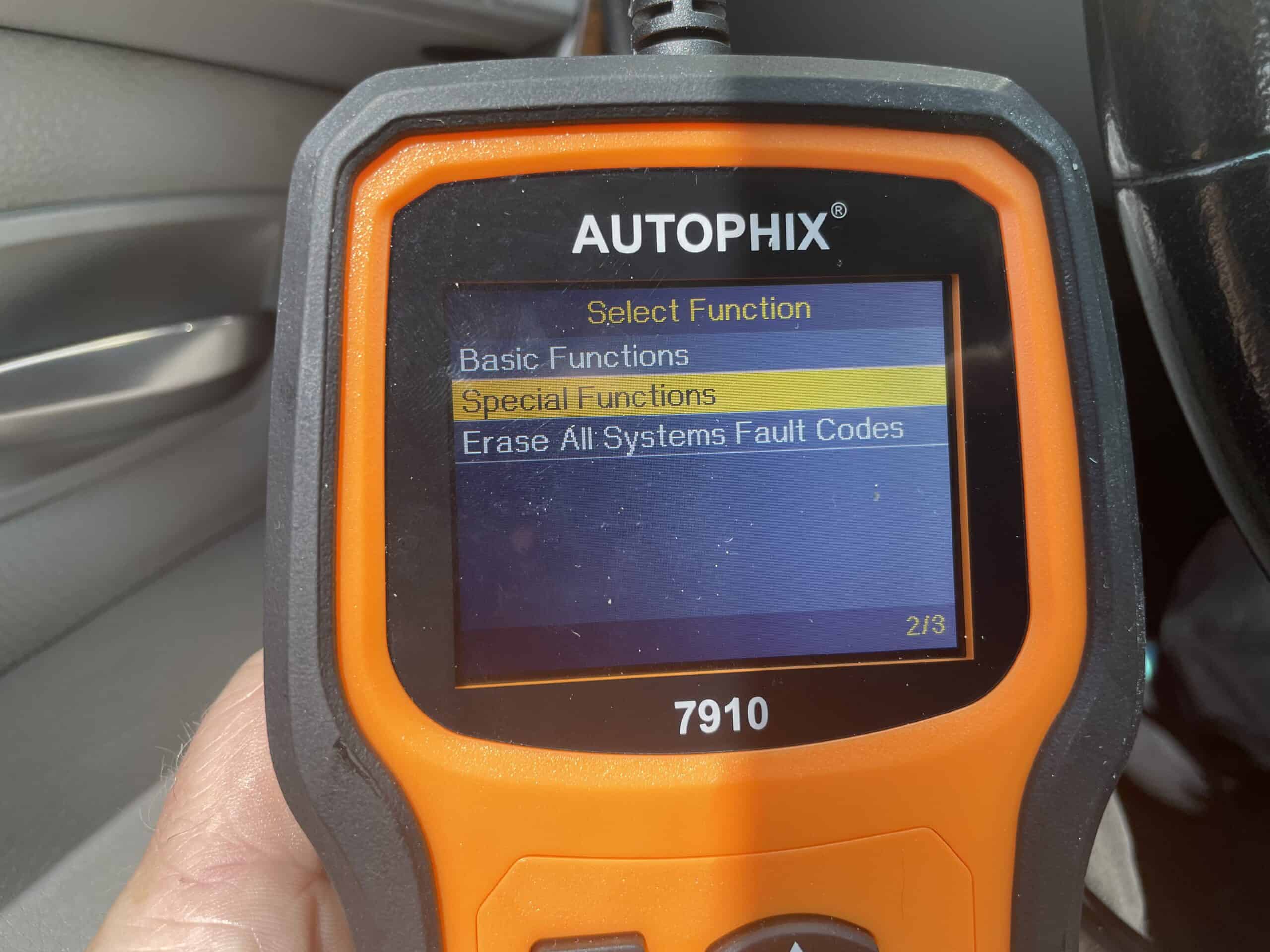
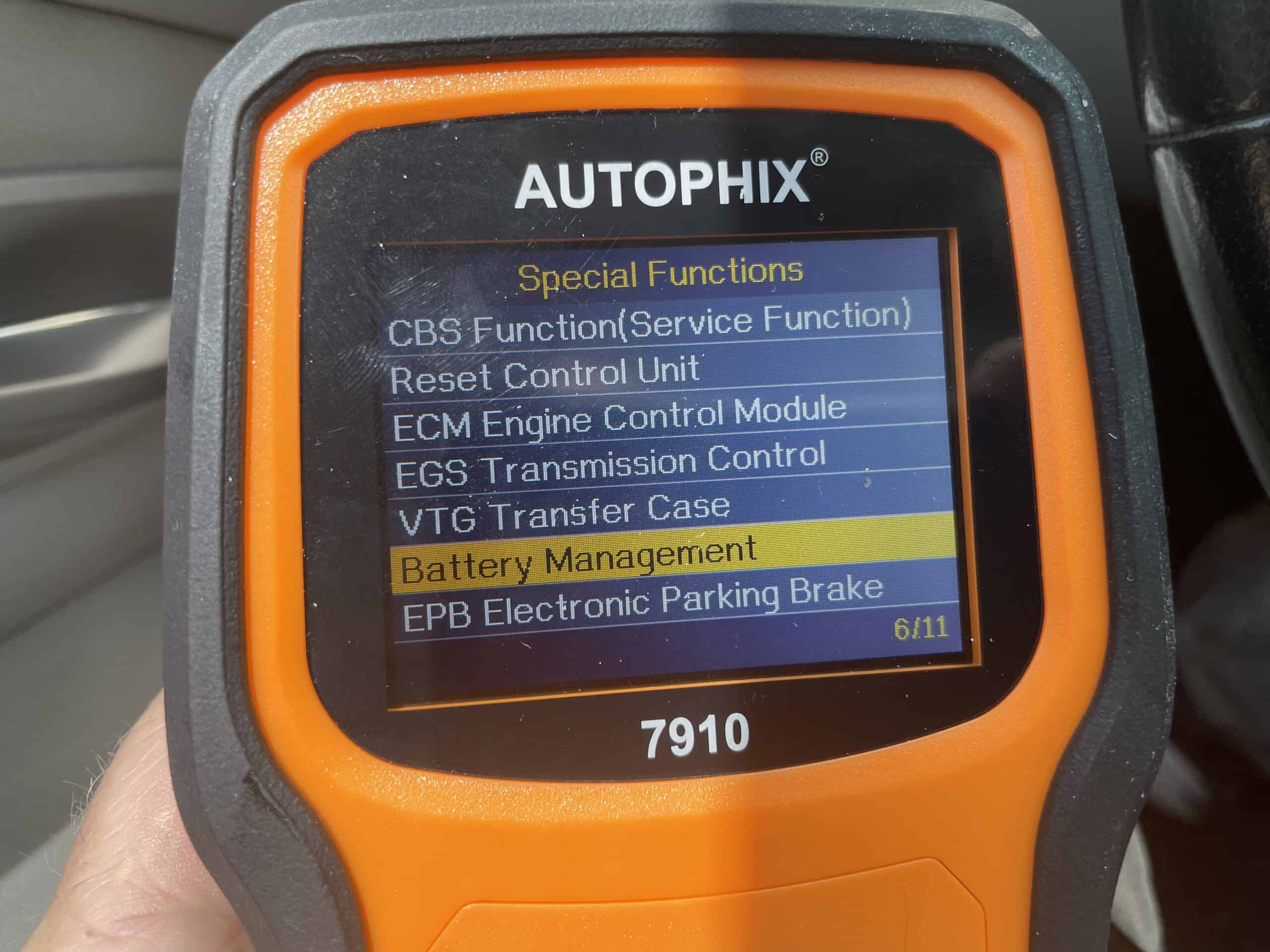
- Choose Register Battery Change and follow the instructions.
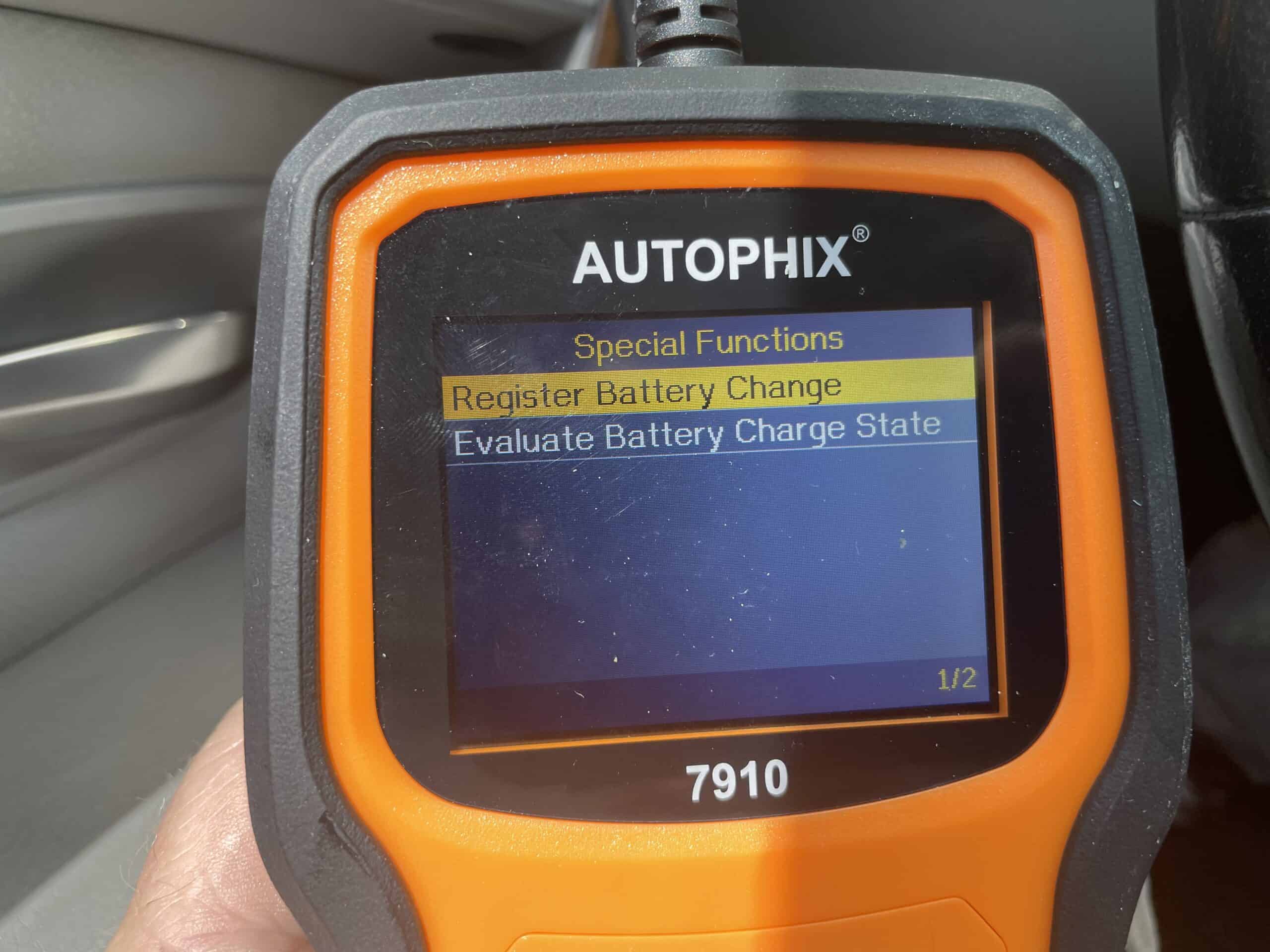
- You will receive a message at the end of the registration that it was successful.
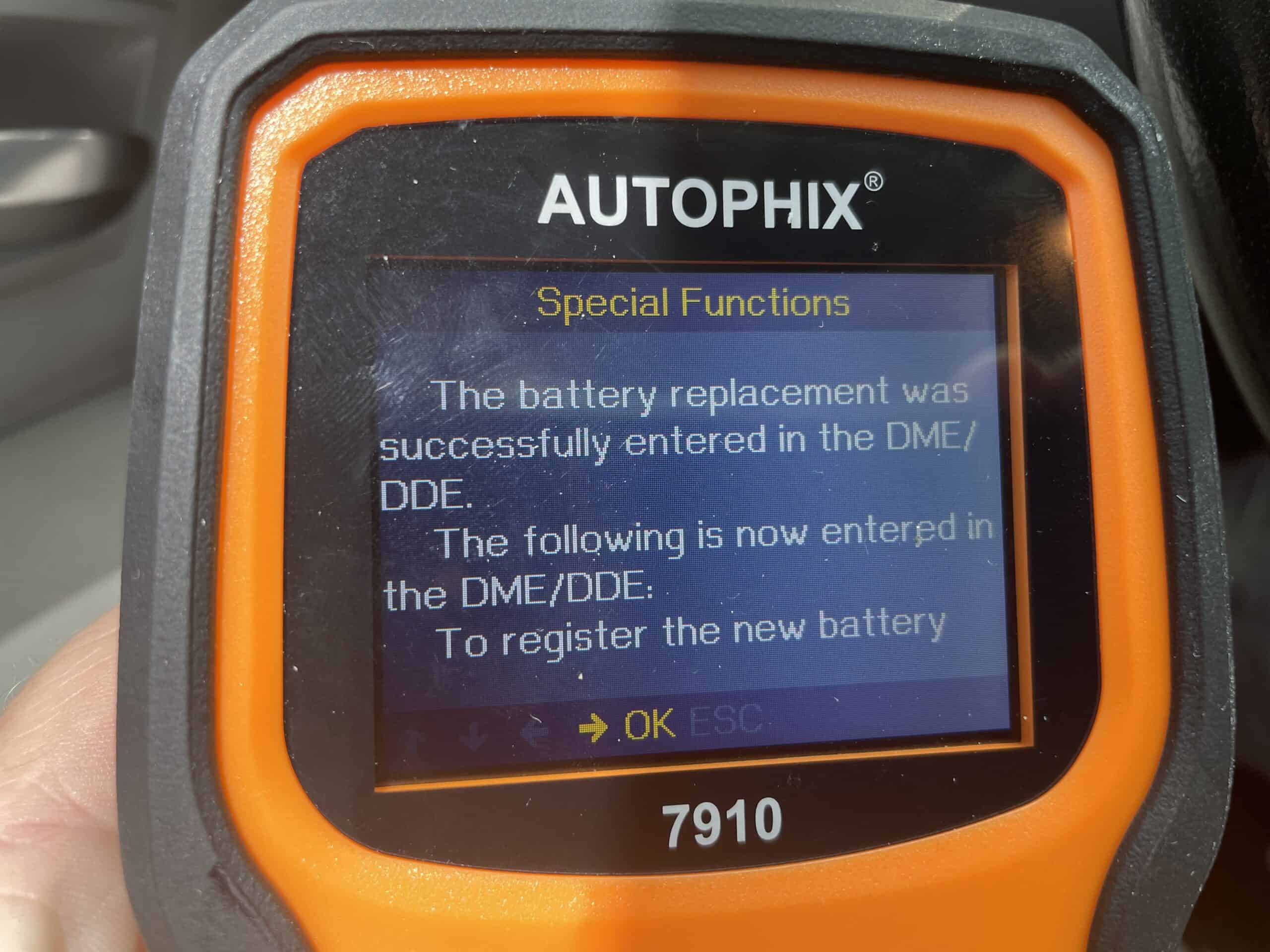
- If the screen says there was a problem registering the battery, confirm the engine is off and the ignition is at position 15 (dashboard lights on and AC is blowing). This is the number one reason registration fails. the battery will not register if the engine is running or the ignition is not in position 15.
BMW Battery Registration Finished